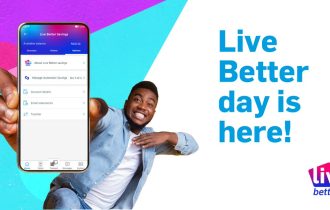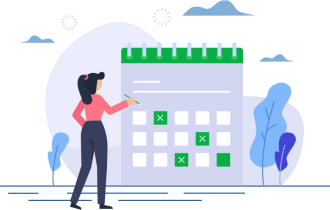Using PayPal Services on MCB Juice
Welcome to the world of seamless online transactions with PayPal on MCB Juice! In this detailed guide, we’ll cover everything you need to know about using PayPal services on MCB Juice, from eligibility and security to transaction features and troubleshooting.
1. Eligibility and Account Setup:
Who can use PayPal services on Juice? Any Mauritian resident over 18 years old with a Mauritian PayPal account and an MCB account registered to Juice can enjoy the convenience of PayPal services on Juice. Remember, a PayPal account is not a bank account; it’s a virtual wallet.
2. Why Use PayPal for Online Transactions?
Discover the advantages:
- Safer Transactions: Your financial information is secure.
- Faster Checkouts: Save time by storing card details.
- Easier Process: Pay with just an email address and password.
3. Security Measures:
Feel secure with PayPal:
- High-Level Encryption: PayPal uses top-tier data encryption.
- PCI Data Protection Standards: Complies with global credit card association standards for secure transactions.
4. Verifying Your PayPal Account:
Ensure a verified status:
- MCB Credit Card: Use it to verify your PayPal account.
- Profile Completion: Log in to www.paypal.com, visit ‘Profile,’ and follow the steps.
5. Accessing PayPal Features on MCB Juice:
Locate PayPal features:
- ‘Pay & Transfer’ Module: Find PayPal options here.
6. Available PayPal Transactions on MCB Juice:
Explore the transaction options:
- Link and Unlink Accounts: Connect or disconnect your PayPal account.
- Top-Up: Instantly transfer funds from MCB to PayPal.
- Send Money: Conveniently send funds to other PayPal users.
- Withdraw Funds: Transfer PayPal funds to your MCB account.
7. Balance Discrepancies:
Understand the balance display:
- Currency Limitations: MCB Juice shows only USD PayPal balances.
- Withdraw and Send Limitations: Not available with a nil USD balance.
8. Creating a PayPal Account on MCB Juice:
Steps to follow:
- Create your PayPal account on www.paypal.com.
- Link to MCB Juice: Connect your PayPal account to MCB Juice.
9. Account Limitations and Error Resolution:
Common concerns addressed:
- Single PayPal Account: Link only one account.
- ‘Invalid Residency’ Error: Ensure your PayPal account reflects a Mauritian address.
10. Currency and Transaction Specifics:
Key points to note:
- USD Transactions: All transactions are conducted in USD.
- Top-Up Transaction: Transfer funds instantly from MCB to PayPal.
11. ‘Send Money’ Transaction:
Details on sending funds:
- Recipient Details: Use the recipient’s PayPal email address.
- Instant Availability: Funds ready for online shopping or withdrawal.
12. Transaction Fees:
Understanding associated fees:
- No Fees: Opening an account and sending money incurs no fees.
- MCB Charges: Applicable fees for top-up and withdrawal transactions.
13. PayPal ‘Withdraw’ Service:
Withdrawal details:
- USD Withdrawals: Transfer PayPal funds to MCB accounts.
- Processing Time: Up to 3 business days for withdrawal transactions.
14. Transaction History and Status:
Stay informed:
- Viewing Transactions: Check www.paypal.com.
- Withdrawal Status: Available soon on the ‘Withdrawal’ Dashboard.
15. Terms & Conditions:
Access the detailed conditions:
- Terms & Conditions: Click here for the complete list.
16. PayPal Security Measures:
Safety tips:
- Instant Payments: Receive almost instant payments.
- Top-Up and Send Money: Transactions reflect promptly.
17. Transaction Restrictions:
Compliance matters:
- Country-Specific Restrictions: Vary based on laws and policies.
- Details: Check www.paypal.com for comprehensive information.
18. Account Management:
Control your account:
- Closing Account: Log in to www.paypal.com, follow the steps.
- Unlinking Account: Available on MCB Juice through the PayPal Dashboard.
- Updating Details: Log in to www.paypal.com, access ‘Settings.’
19. Security Concerns:
Addressing issues:
- Hacked Account: Contact PayPal immediately via ‘Contact Us’ or ‘Help.’
Conclusion: With PayPal services on MCB Juice, experience the ease and security of online transactions. Follow this guide for a seamless journey into the world of digital financial convenience. Happy transacting!