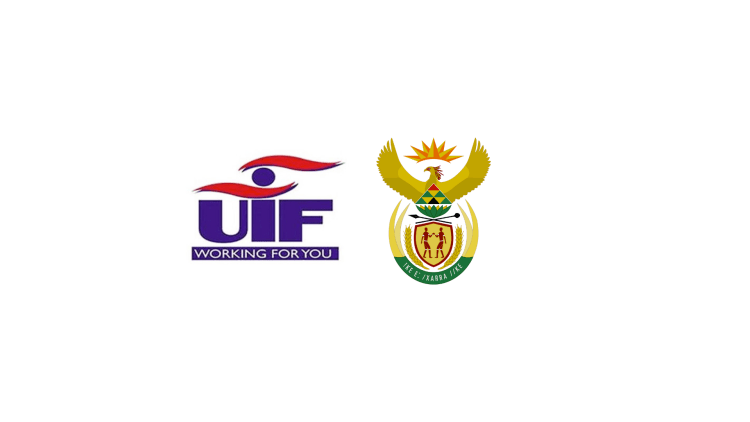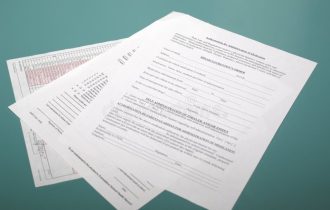How to check if employee is Registered for UIF
How to check if you are registered for UIF online South Africa using your cellphone or you can contact your nearest Labour Centre. By law, everyone employee is required to be to registered with the Unemployment Insurance Fund (UIF) by their employer and contribute towards the fund if you are employed people for more than 24 hours per month. The Unemployment Insurance Fund (UIF) in South Africa is a government program designed to provide financial support to workers who become unemployed, either due to retrenchment or other factors beyond their control. The UIF is administered by the South African Department of Employment and Labour.
How to check if employee is Registered for UIF using USSD
To check your UIF status using the USSD platform, clients are encouraged to simply dial *134*843# on any mobile phone
- Dial *134*843# and select option ‘3’
- Enter the ID number.
- Enter Initials.
- Enter Surname.
- Choose the applicable employer from the list of options.
- If the correct employer is selected, the registration status will be displayed.
To check whether your employer has registered you with the UIF, you can also contact your nearest Labour Centre or the UIF Portal or ask your employer to log onto to https://www.ufiling.co.za/uif/ with your username and password. Have your identity number at hand.
You can also contact the UIF Call Center for assistance. Call 0800 030 007 and inquire about the UIF registration status of the employee. Be prepared to provide the employee’s details, such as their name, ID number, and employer’s information.
Find out about Frequently Asked Questions About UIF in South Africa