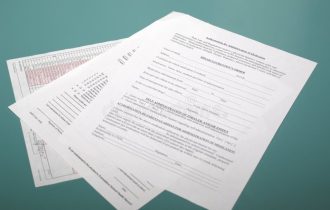How to download a PSIRA Certificate Online
PSIRA (Private Security Industry Regulatory Authority) certificates in South Africa were typically provided in physical form upon successful registration or renewal. Your PSIRA certificate will be downloaded to your computer as a PDF file. You can then print it out or save it to your computer. Note: If you are unable to download your certificate online, you can contact PSiRA customer support for assistance. Here’s a general guide on how to obtain and download a PSIRA certificate online if such a service is available:
- Visit the PSIRA Website: Start by visiting the official PSIRA website at www.psira.co.za.
- Navigate to Online Services: Look for the “Online Services” or “E-Services” section on the PSIRA website. This is where you may find options related to certificate download or online services.
- Log In or Create an Account: To access your PSIRA certificate online, you may need to log in to your existing PSIRA account or create a new one if you don’t have an account already.
- Access Your Profile: Once logged in, navigate to your profile or dashboard within the online services portal. This is where you will likely find options related to your registration and certificates.
- Certificate Download: If the option to download your PSIRA certificate is available, it should be clearly indicated on your profile or dashboard. Click on the relevant link or button to initiate the download process.
- Follow Instructions: Follow any on-screen instructions provided by the system. You may need to select the specific certificate you want to download (e.g., renewal certificate, competency certificate) and confirm your identity.
- Certificate Download: After confirming your details, the system should allow you to download your PSIRA certificate in digital format. Typically, certificates are provided in PDF format, which you can save to your computer or device.
- Save and Print (if needed): Once downloaded, save the PDF certificate to a secure location on your computer or device. If you need a physical copy, you can print the downloaded certificate on a suitable printer.
Please note that the availability of online certificate download may vary depending on PSIRA’s policies and system capabilities. If the option to download your certificate online is not available, you may need to contact PSIRA directly or visit their offices to request a physical copy of your certificate.