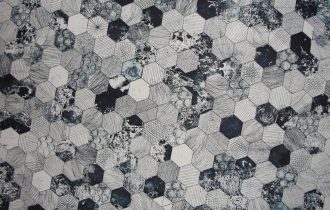How to Access Public Channels on a DSTV Decorder
DSTV decoder can be set up to view free to air channels on is20. Below is how to go about setting this up on a normal decorder.
DSTV PUBLIC CHANNEL SETTINGS
STEP 1(Going to networks)
- Press menu button on your remote
- Goto Advanced Option
- Choose Dish Installation
- Enter Pin 9949 if is required
Step 2(Home network)
- On Home network press OK
- Change LNB HI Frequency to 10600
- Scroll down choose ACCEPT ALL DISPLAYED VALUE AND LEAVE SCREEN
Step 3(Network 2)
- On Network 2 Select OTHER and press OK
- Enter the following Under network 2
> Satellite Name: Hotbird
> LNB: ON
> LNB Lo Frequency: 9750
> LNB Hi frequency: 10700
> Frequency: 11170
> Symbol Rate: 26652
> FEC: 5/6
> Polarization: Vertical
> USE NIT: Yes
ACCEPT ALL DISPLAYED VALUE AND LEAVE SCREEN
Step 4(network 3)
- On Network 3 Select OTHER and press OK
- Enter the following under Network 3
> Satellite Name: Astra 2
> LNB: ON
> LNB Lo Frequency: 9750
> LNB Hi frequency: 10700
> Frequency: 12722
> Symbol Rate: 26652
> FEC: 1/2
> Polarization: Vertical
> USE NIT: Yes
- ACCEPT ALL DISPLAYED VALUE AND LEAVE SCREEN
Scroll to SCAN ALL NETWORKS, DSTV will begin to SCAN the Networks, if not unplug and plug the cable. After scanning is complete you can begin watching FREE PUBLIC CHANNELS