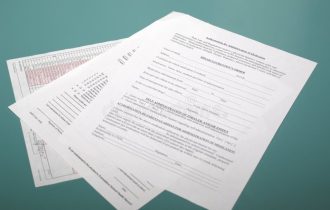How to watch Yadah TV on DSTV or other decoders
Yadah TV is a free to air channel that is owned and run by Prophetic Healing Deliverance church of Prophet Walter Magaya in Zimbabwe. Is is available not only on the free to air channels (Wiztec, Philibao, etc) across Africa but also on DSTv.
How to set up Yadah TV on your DSTv
On your decoder’s remote control press Menu button.
- Go to Advanced Options. Press OK.
- Select Disc Installations. Press OK.
- Type PIN no: 9949.
- On Network 2 use right arrow; change to DSTV Pas7.
- Press OK.
Change the following settings:
- Frequency: Press OK and type in: 12682. Press OK.
- Symbol Rate: Press OK and type in: 26657. Press OK.
- Fec: Right Arrow: Change to 1/2. Press OK.
- Polarization: Right arrow: Change to Horizontal.
- Use nit: Right arrow: Change to Yes.
- Accept all display settings and leave screen: Press OK.
- Network 3: Right arrow: Change to DSTV Pas7.
How to watch Yadah TV:
- Press TV button on remote.
- Use down arrow to go to Public PA7. Press OK.
- Go to channel 34 (Yadah TV) (channel number may vary from time to time).